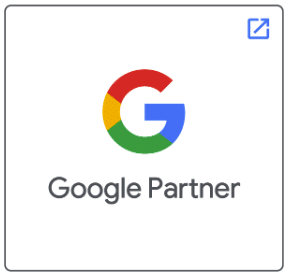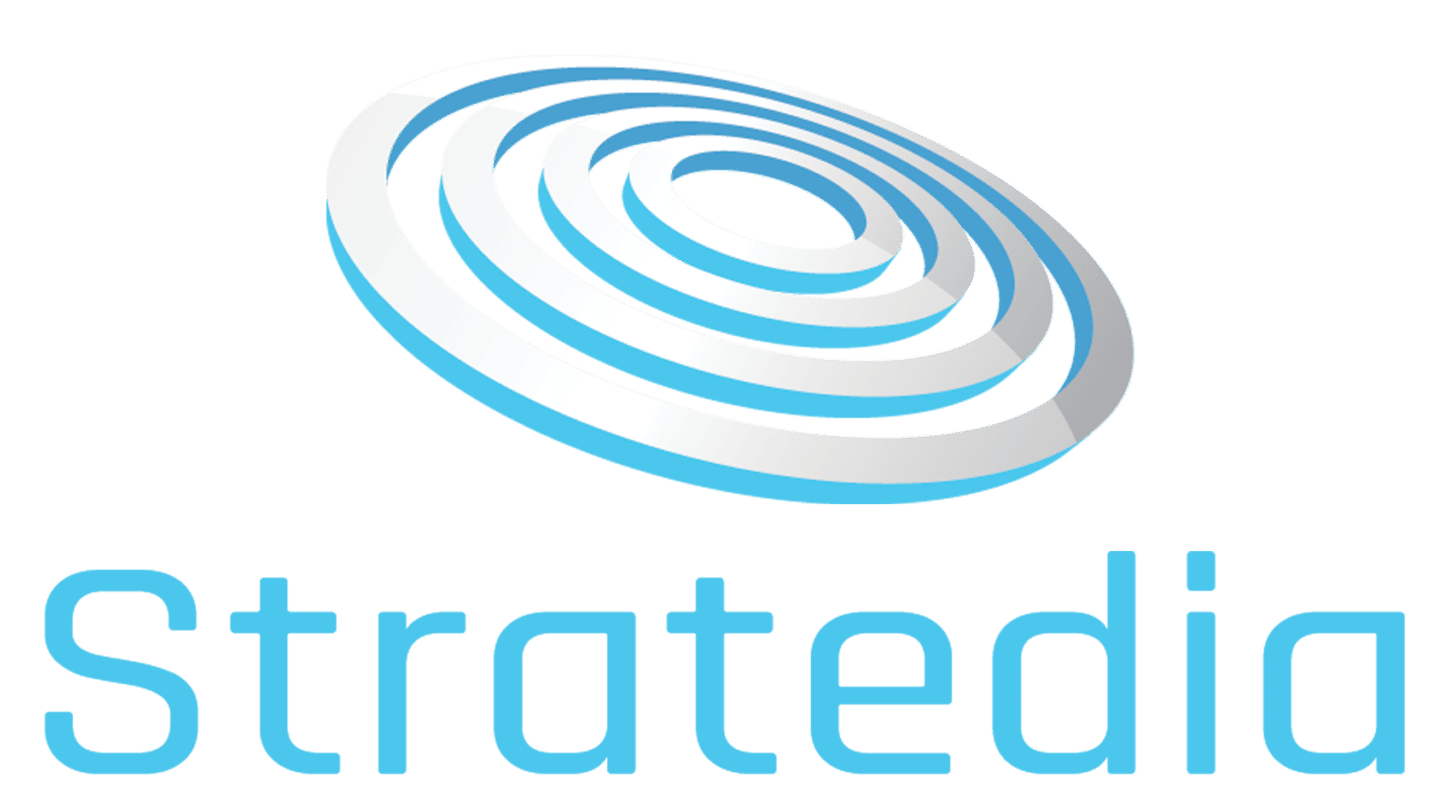Creating an AUTOMATED RULE:
You can create a rule that makes changes to your campaign, ad set or ad automatically or sends an alert when your campaign, ad set or ad meets the rule’s conditions. Your rule runs continuously (usually every 30 minuets) until you turn it off.

- Go to Ads Manager.
- Click to check the box next to campaign, ad set or ad you’d like to apply a rule to
- Select the Rules drop down and choose Create a new rule. A window appears where you can set up your rule
- In the Action dropdown, select what you want your rule to do when your campaign, ad set or ad meets the rules conditions
- In the Conditions section, choose a condition that triggers your ruleand then click Add. To add additional conditions, click +.
- You can adjust the amount of time and attribution window for your rules.
- If you want to adjust the number of days of data to gather in your rule, open the Time Range dropdown menu and select a time range.
- You can adjust the amount of time and attribution window for your rules.
- If you want to track the number of actions taken on your ad during a particular time period, click Change Attribution Window and select your attribution windows for views and clicks.
- Confirm the type of notification you want to receive. You always receive notifications on Facebook for your rules, but you can click Email box if you want to receive an email too.
- You can also add subscribers to your rules so that they receive notifications. This is useful if you have multiple people on your ad account.
- Enter a name for your rule and select Create. Your rule is now active, and you can track all rule activity in Automated Rules.
ABOUT AUTOMATED RULES:
When you are creating an ad for Facebook it is important to created automated rules in the Ad Manager because they will automatically check your campaigns, as sets, and ads. They will update or notify you of any changes. In addition to these automatic checks and notifications, the toll will also take the necessary actions for you.
When you create an automated rule you will choose:
The criteria that triggers the rule
The action your rule takes on the ad
The active campaign, ad set to ad you want the rule to affect
Automated rules can help you manage multiple ads running at the same time. Think abut the items you frequently check up on and the subsequent actions you take in Ads Manager.
Ask yourself:
Do you pause a low performing ad when it hits a specific metric?
Do you increase your budget if a certain number of people click on your ad?
Do you increase your bid if your total daily spend is below a certain amount?
Do you increase your budget based on return on ad spend (ROAS)?
Do you turn off a specific campaign every Friday?
While automated rules may cut down on the time needed to manage your ads, you should still monitor the overall performance of your ads to make sure they meet your marketing goals.
Limits to AUTOMATED RULES:
With automated rules in Ad Manager, you can create rules that automatically check your campaign, ad sets or ads, and then update or notify you of any changes. However, there are limits to what automated rules can take action on.
Here are some limits to keep in mind when you create automated rules:
- You can create up to 250 automated rules on a single ad account. This includes active rules and inactive rules.
- You can only add one of each condition per rule.
- You can only associate a single rule with objects on the same level. For example, you could apply a single rule to 3 campaigns or to 3 ad sets, but you can’t apply a single rule to 3 campaigns and 3 ad sets. You should create a rule for your campaigns and another rule for your ad sets instead.
- Automated rules can’t run on ads about social issues, elections or politics. To promote election integrity, these kinds of ads must be created and edited by real people who have verified their identity with Facebook.
GET TO THE TOP!
If you have questions or concerns about Facebook ads, give Stratedia a call at 860.415.0430 or visit us online at stratedia.com.. We‘re ranked #1 as the top seo company CT by Clutch.co! Let Stratedia help you, GET TO THE TOP!